How do my employees login to see their pay history?
LOGIN SECURITY SETTINGS
Go to the One Source Payroll web site at www.onesourcepayroll.com
Click on Resources tab
Click the link “Click here to login to Mangrove”
Enter the information in the exact order listed below.
Enter your Employee Number =
Click Show Settings to Enter the Service ID and Client codes
Service ID = S0517
Client =
Click Update Roles button.
Enter your password = (First time logging in will be the last 4 digits of your SSN) then select the Role
You will need to click to accept the website's Usage Terms and Conditions.
Note: Passwords are case sensitive.
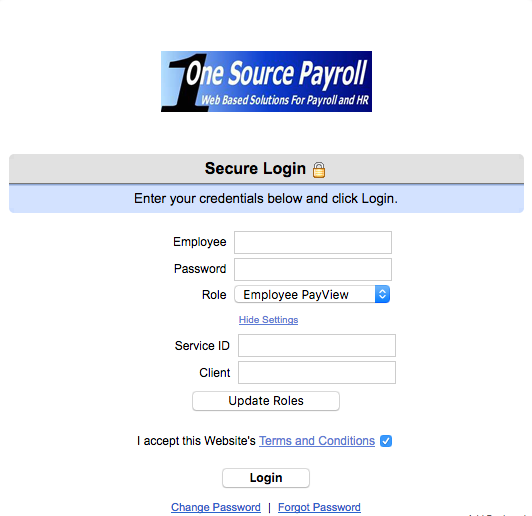
The first time you login, you will be prompted to change your password.
Once you have updated the system with your new password, you will need to log in again, with your new password this time.
NEW PASSWORD SHOULD BE BETWEEN 8 AND 10 CHARACTERS LONG AND MUST CONTAIN
AT LEAST ONE NUMERAL, ONE CAPITAL LETTER AND ONE SPECIAL CHARACTER ($, #, &, !, @ )
Related Articles
Can Kronos Be Configured So Employees Do Not Have to Enter a Virtual Code Every Login?
Yes, Kiosk Mode can be setup on each different browser/computer that employees use to login. Please submit a ticket notifying who should be granted permission to setup Kiosk Mode and see attached instructions for configuring Kiosk Mode.How Do I Resolve General Login Issues?
See attached Login FAQ for answers to the below questions. Login Troubleshooting Instructions How do I change an employee's password? How do I reset an employee's password? How do I unlock an employee's account? General Login Questions Where can I ...How Do I Correct an Employee's Contact Information for Receiving a Login Code?
See attached instructions for resetting an employee's Virtual Code settings. After being reset, the employee will be prompted to re-enter their contact information on their next login.How Do I Add an IP Address To the List of Allowed IP Addresses?
See attached instructions.How Do I Give a Manager or Administrator Access to All Company Employees?
See attached instructions for adding a manager or admin to the All Company Employees group.